

If there is one thing that all marketers should know about iOS 14+ advertising, it is Apple’s SKAdNetwork. Also known as SKAN, this privacy-centric framework allows you to measure the success of your campaigns without relying on device-level identifiers.
SKAN is a much-needed response to growing concerns around privacy, as it does not reveal any personal information about the user. However, by putting a limit on the amount and granularity of the data shared, it poses several challenges to marketers as well.
One thing after another, the SKAN 4.0 transition is adding to the complexity. Apple rolled out the latest version of its mobile attribution solution in October 2022. SKAN 4.0 protects privacy like SKAN 3.0 but provides marketers with more information and wider options. Not yet supported by major ad networks, SKAN 4.0 will definitely see increased adoption in the near future.
To help you to get started, here are three updates you should know about SKAN 4.0.
When a user installs an app or performs an in-app event due to a specific campaign, notifications are sent to an ad network in the form of postbacks.
While SKAN 3.0 had only one postback, SKAN 4.0 offers up to three postbacks for the winning ad attribution depending on the number of installs per campaign. These are spread out over time, across three different conversion windows. This means that with SKAN 4.0, marketers have potentially three chances to receive information on installs, in-app events, and campaign details.
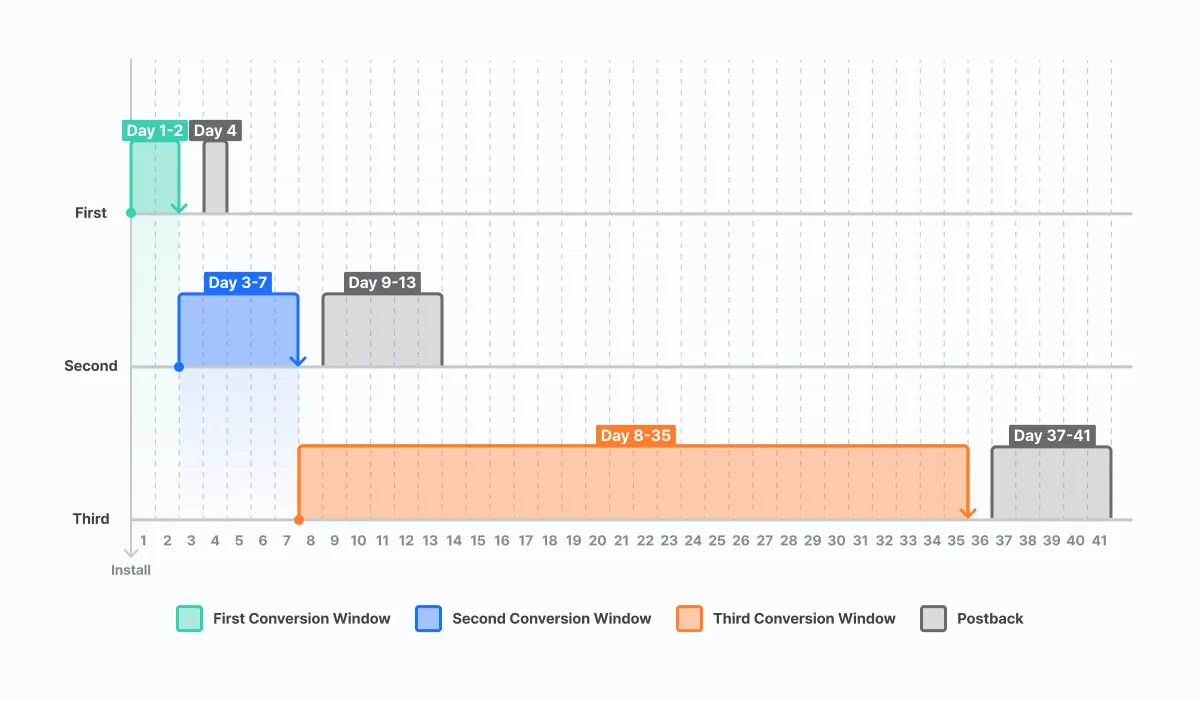
Each of the three postbacks contains different data because they are designed to measure different periods of time post-install. The first conversion window spans 48 hours over days 0 to 2, the second for 120 hours over days 3 to 7, and the third for 672 hours over days 8 to 35.
Let’s take a deeper dive into what happens after an app install, starting at hour 0.
From hour 0 to hour 48, the user activity is measured for the first time. As soon as the conversion window ends, the system prepares the postback and sends it after a random delay of 24 to 48 hours. In other words, Postback 1 contains data collected during the first 48 hours post-install and arrives sometime between hour 72 and hour 96. Simultaneously, another measurement begins at hour 48 and the process continues.
You might be thinking that it still takes way too long for Postbacks 2 and 3 to be sent. For instance, you may wish to receive the second postback four days post-install. However, by default, the system will require you to wait at least three additional days until the end of the second conversion window. The wait would be even longer – over a month – for the third conversion window. Luckily, there is a way to work around this situation: the lockWindow function.
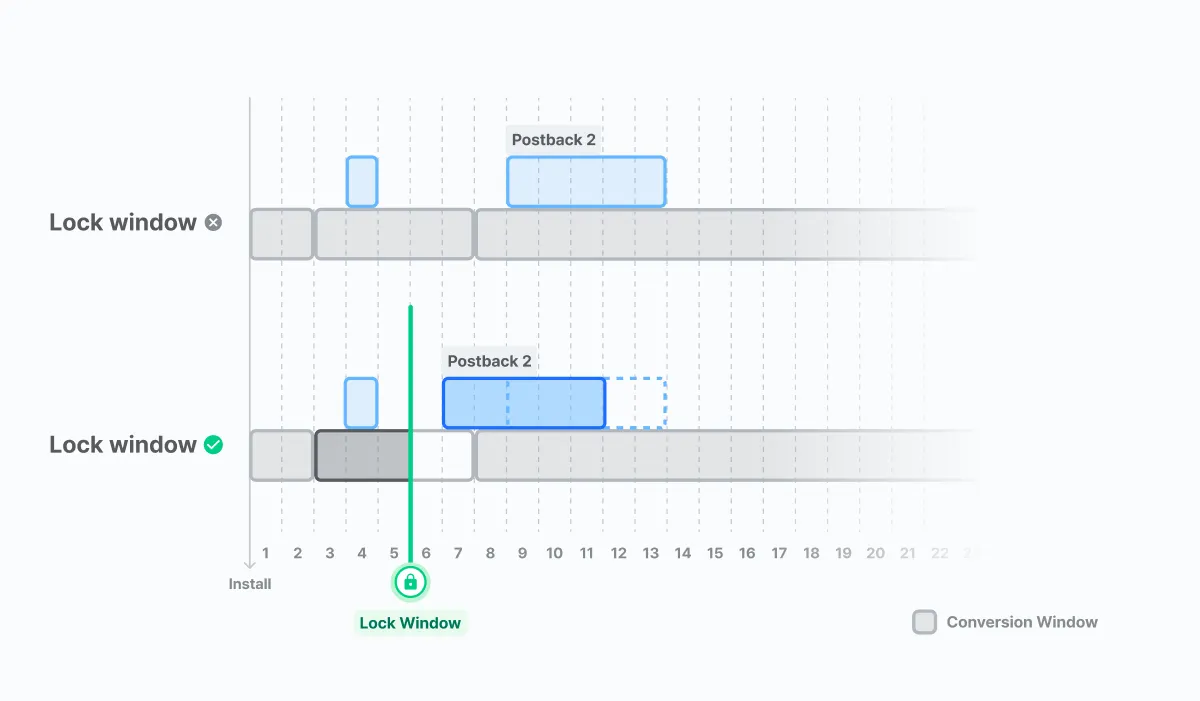
The lockWindow function, as the name suggests, enables you to finalize a conversion value by locking it in, allowing you to receive postbacks sooner. Although the conversion window is yet to end, the system would immediately prepare the postback to contain information based on activity up until a specific time. The postback is then sent after a random delay: 24 to 48 hours for Postback 1 and 24-144 hours for Postbacks 2 and 3. You can choose to lock in any or all conversion windows.
Think of a case where the conversion value is locked on day 5 post-install, during the second conversion window. This reduces the waiting time for the second postback, but at the same time, the marketer will lose the chance to measure or understand user behavior between days 6 and 7. He or she should, therefore, first identify the data they want and decide whether it is the right move to customize the conversion windows.
You should also remember that changes made to one conversion window do not affect another. Let’s go back to the example above. Even though the second conversion window is shortened by two days, the third conversion window would not begin any earlier than the default. Hence, as expected, Postback 3 will measure days 8 to 35.
The mechanism of conversion values is an essential part of the SKAN framework. Postbacks include an array of data including conversion values, which offer marketers a certain degree of visibility into their marketing performance. In SKAN 3.0, a conversion value is a number between 0 and 63. On the other hand, in SKAN 4.0, a conversion value is represented as either a number or a word, depending on whether it is fine-grained or coarse-grained.
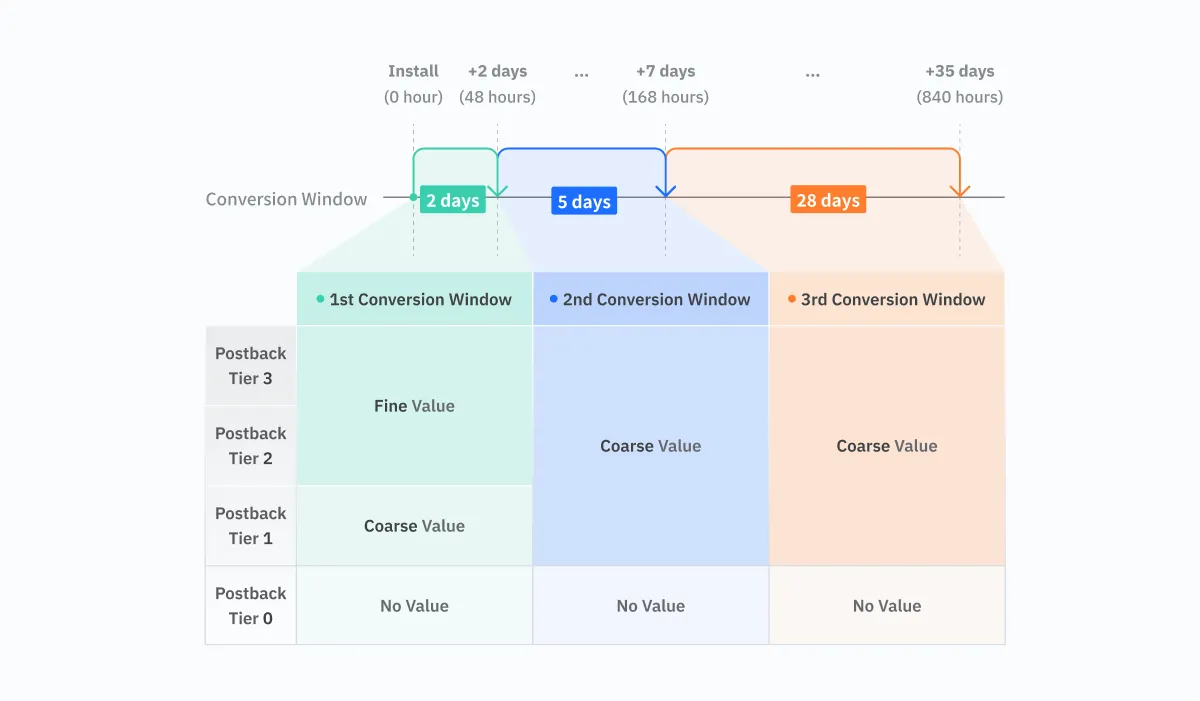
Fine-grained conversion values are the same conversion values we know from SKAN 3.0. They are the 6-bit value with up to 64 variables that can be set up to collect user behavior signals. Coarse-grained conversion values are the new addition that can result in one of the three possibilities: low, medium, or high, according to the type of event completed by the user. Marketers can use these 64 numbers and three words to map in-app events they wish to track and measure for campaign optimization.
In order to decide the number and the type of conversion values to include in the postback, if any, Apple relies on crowd anonymity and assigns a postback data tier to each install. This is a four-tier system that determines the level of user privacy based on the install count. The more installs there are driven by a specific campaign, the more likely you will reach a higher tier; the higher the tier, the richer the data sent.
Because more detailed information is expressed in a fine-grained conversion value, it is only included in the first postback when in Tiers 2 or 3. A coarse-grained conversion value, on the other hand, is sent as a first postback in Tier 1. They are also sent as second and third postbacks with Tier 1 or higher.
Even if the postback data tier is higher, if a user takes no action in your app, there is no ad performance data to turn into a conversion value. Therefore, no conversion value is sent to the postback in this case.
Airbridge, with a mission to help marketers discover their true sources of growth, makes SKAN 4.0 easier, ultimately contributing to your efforts to protect user privacy.
You can measure the type and number of events generated by their campaigns, as well as the revenue generated from those events through fine-grained and coarse-grained conversion values. You can also see if there is any double attribution of the events across SKAN and Airbridge, as well as user retention from the data sent via the second and third postbacks.
You can also view your SKAN campaign data using various metrics and visualization tools available in the Airbridge dashboard. This allows you to analyze your ad performance from multiple perspectives and utilize the results to optimize your upcoming campaigns.
Make your iOS app marketing a success with Airbridge’s SKAN solutions!


