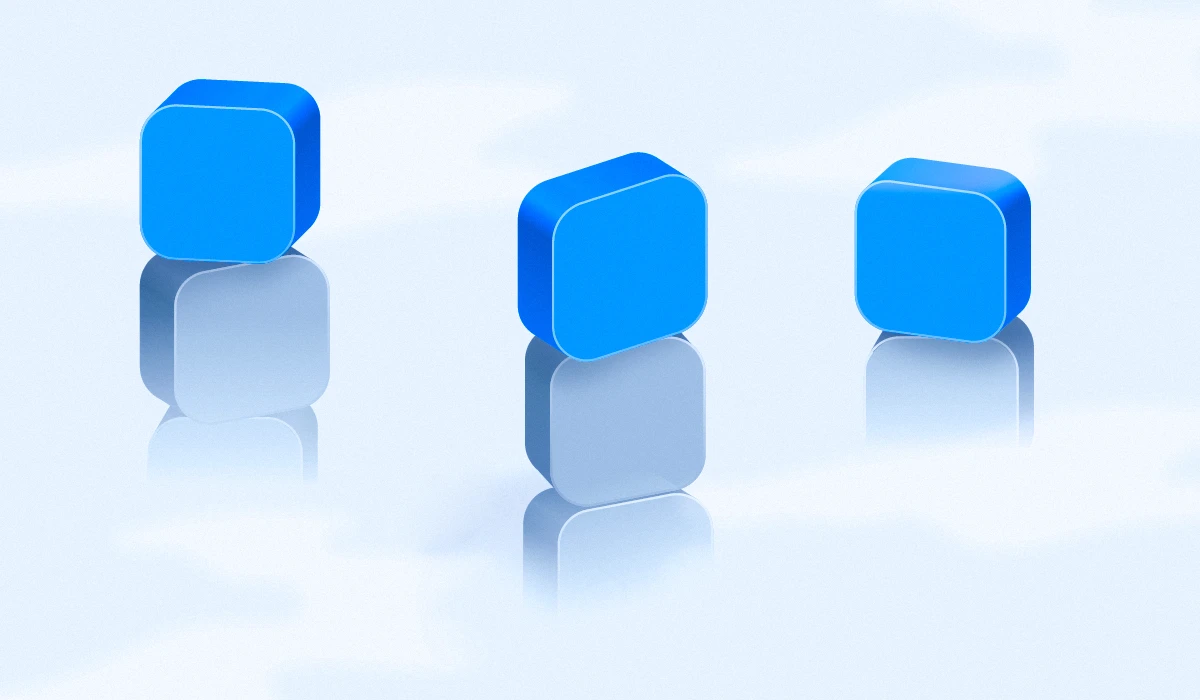
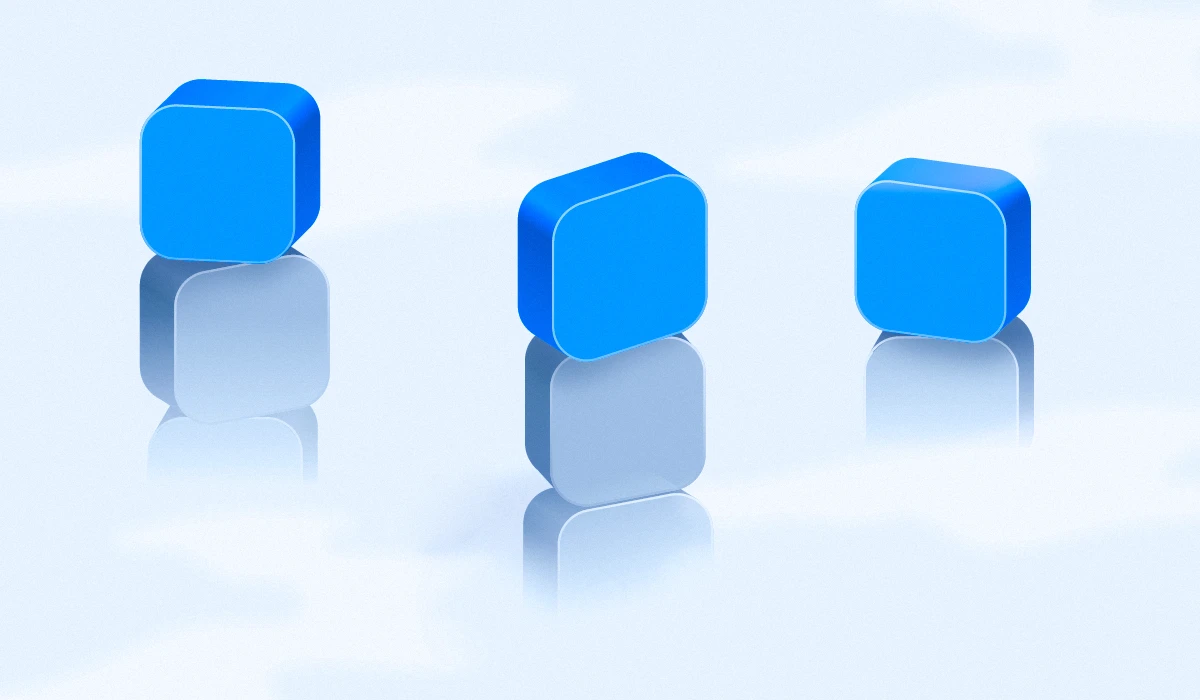
App Store Optimization (ASO) shares the same mechanism as Search Engine Optimization (SEO) and Landing Page Optimization (LPO). You could say that ASO is an app marketing equivalent of SEO and LPO.
As the process of optimization for an app to rank higher in an app store’s search results. Obviously, higher ranking in the app store will let an app access more potential customers.
The purpose of ASO is to generate greater traffic to the app page in the App Store and to induce more searching users to carry out specific actions - downloads. (Source)
As discussed in the <The A to Z of Mobile App User Acquisition Marketing>, according to Google’s research, 40% of smartphone users search for apps through searching in the App Store. Also, according to national and regional App Store Data from Apple Search Ads 2020, more than 70% of visitors search for which app to look for, and 65% of all downloads are made after searches. This shows how much exposure on the app market is important.
Also, the trend of reinforcement of protection of personal information such as Apple’s new ATT framework and soon-to-be-implemented Google’s third-party cookie removal from Chrome makes marketing for organic user acquisition more important than ever. ASO has the advantage of being free unlike paid marketing, and is an effective strategy to increase the exposure of your products to users in the long run.
That’s why optimization to ensure that users are able to find your app after searching for the app’s name on the app market as well as searching for specific keywords is needed. You also need to make sure that the app page they’ve discovered after searching is attractive enough to lead to app download.
If you have experience with SEO, you will be familiar with ASO since the two share similar basic strategies. But you have to be aware of the differences arising from the nature of the app market. We will be examining the strategies for successful ASO in the order of insights from 1. Keywords; 2. Encouraging App Download; 3. App Store & Google Play Guidelines.
Setting the right keyword is a very fundamental part of ASO. Which keywords you use will decide whether your product would be exposed to the search results of potential users. While exposure on the App Store will depend on the quality of the product, number of downloads and reviews in ASO competition with other products sharing the same keywords, it is important to select keywords that are proper for your products at the same time as likely to be searched by potential users.
To be exposed at the top of the list in App Store and Google Play searches, it is important to analyze your potential customers to identify which keywords they might search, and which keywords are used to search for products similar to your app. Since keywords are relatively easy and straightforward to edit and test compared to other significant ASO elements, it is advised to regularly manage your keywords.
This keyword could be used for meta data in the App Market including the app name, title, description, and keywords (only for App Store).
While it is ideal to include keywords in the name and title of the App, there is a character limit (App Store - character limit of 30) and there are negative consequences to listing a jumble of keywords that you must take care in choosing your keywords. Here are several tips for choosing effective keywords.
1) Data-Based Research
If it is a product with both an app and a web, you can research keywords on Google Search Console to see how customers discover your service. The search words used on web and app market are not always the same, but the first-party data you have accumulated so far will provide valuable insight.
Or, if your service is a product that has been newly launched or has no website, it is also advisable to use Google Keyword Planner. ‘Keyword Planner’ is one of the free tools provided by Google Ads, letting you search for new business-related keywords and identify the estimated search volume and advertising costs for specific keywords. If you have trouble coming up with new keyword ideas, refer to the best practices for finding keywords by Google Ads.
Or you could use free keyword/ASO search tool to find effective keywords.
2) Selecting keywords just right for your business
After gaining insight through data-based research, you need to strategically select keywords appropriate for your business. You need to use keywords that are relevant to your product as well as being able to be exposed to many users in a short time since there are limitations to the number of keywords you could use and there are varying degrees of competition for different keywords.
It would be a good idea to check the search volume for each keyword by using services such as Google Keyword Planner or App Annie’s Keyword/ASO Search Tool when choosing keywords. Referring to keyword suggestions from the app market for major keywords is also a good idea.
You will face fierce competition if you want to use keywords such as ‘memo’, 'weather’, ‘social media’, and ‘photo’ that not only represent your business but are generally used. On the other hand, competition may not be as fierce if you are using a detailed keyword with compound words and adjectives.
If you are new to ASO, it would be a good idea to use long-tail keywords with lesser degrees of competition rather than using the big popular keywords first. Promoting downloads through keywords with less competition may boost your ranking for popular keywords with fierce competition. For instance, you can consider keywords such as ‘weather today’ and ‘weather tomorrow’ for ‘weather’.
3) Other tips you could refer to
If you’ve improved the likelihood of customers finding your app through relevant keywords, you should now build a detailed page (App Store: Product Page / Google Play: Store Listing) attractive enough to encourage your users to download the app as well as promoting intuitive and quick understanding of your app.
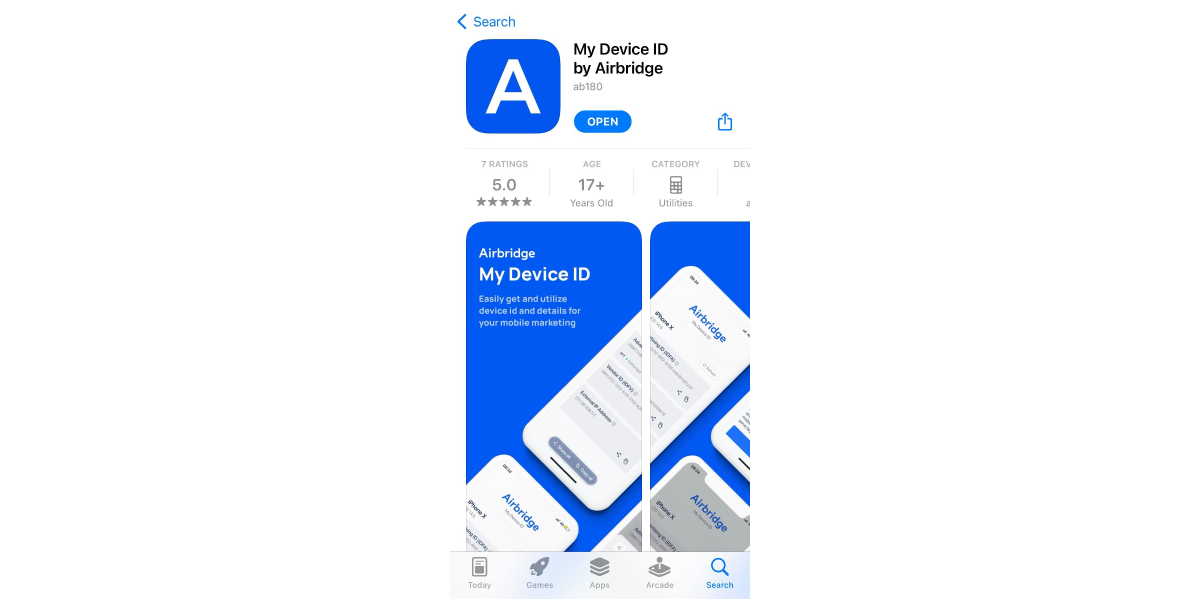
1) Icon
One of the most prominent elements in app market search results and category would be the app icon. Sometimes they are more eye-catching than app titles that users sometimes tap for more information by just seeing the app icon. Not only that, the app icon has a significant impact on getting users to tap the app on the main screen of smartphones. That’s why you should design an icon that embodies the identity of the product at the same time as intuitively expressing the purpose and services served by the app. Try testing multiple options to decide which icon is the most eye-catching and meaningful.
2) Screenshot and video
The screenshot images and relevant videos of the product play significant roles on not only the app market’s search results but detail page. It is an opportunity to effectively let potential users know the offerings of the app. The detail page must attractively present the values and core functions provided by the product for the user and have main offerings exposed in the first two images.
While the size of screenshots is fixed, it is possible to add two connecting images if you want to display an image in landscape orientation like the screenshot image for My Device ID by Airbridge presented above.
Just like A/B testing for image and video creatives are needed in advertisement campaigns, A/B testing for screenshots and videos in the app market is important. Testing to find creatives with better reactions and updating regularly will help you find creatives optimized for your product.
It would also be a good idea to try screenshot designing tools such as AppLaunchpad, AppScreens, or Previewed to create customized screenshot images.
3) Description
While descriptions are longer compared to app titles and keywords, longer descriptions do not always lead to better performance. The very first one or two sentences would be the most powerful and not many users will click ‘See more’ to explore further. That’s why you need to include compelling sentences at the beginning of the description to encourage downloading the app. A/B testing to decide on appropriate phrases is a viable option.
Especially, sharing new updates in app description will let users be informed of continuous updates as well as promoting new features to potential users naturally. In the case of the App Store, this information could be shared at the top of the promotional text sharing news on discounts, new features, and other latest news about the app.
4) Rating and review
Like how Apps Store mentions that ratings and reviews have the power to impact the app’s ranking, ratings and reviews also have significant impacts on ASO. They are also important because potential users tend to examine the experience of different users through ratings and reviews when contemplating whether to download an app. It is natural for users to trust apps with higher ratings and more reviews when there are multiple apps serving the same purpose. That’s why you should plan meticulously to request users using the app frequently to leave ratings and reviews in a timely manner to receive as much feedback as you can.
5) Testing app detail page
In building an app’s detail page, continuous tests are needed to ensure the detail page’s best performance. It is ideal to make the best of the test functions provided by each app market since they are either planning to provide such functions or are already providing such functions to help apps.
Tests can be carried out for app icons, screenshot images, and descriptions. It is best to test three different versions for a detailed page. Up to three different versions could be tested for the App Store and Google Play recommends preparation of three or more alternatives.
App Store and Google Play, the top two major app markets have their own regulations and standards on their app detail pages and are used by different users. That is why an app needs a coherent ASO strategy for both markets yet needs and also needs to carry out ASO reflecting the different characteristics and standards of each app market.
Also, both app markets are providing guidelines to comply with on the developer’s page as well as tips for your app to gain more exposure and updates. It would be wise to keep an eye out for these details both before and after launching your app.
Here are some pages for developers from each app market and other websites that may be helpful for you.
The developer page on the App Store offers the latest updates, cautions in listing your app on the App Store and other details. You could also refer to App Store Connect Help for listing and managing apps on the App Store. The App Store icon, app preview, and screenshots overview is especially helpful for ASO.
Searches can be made on the App Store by the name of the app, subtitles of the app, keywords and company name. As for the creatives you could use on the App Store, you can use an app icon and post up to three app previews and ten app screenshots.
Especially, Creating Your Product Page on the App Store presents guidelines on the elements comprising product page such as app name, icon, subtitle, app preview, screenshot, promotional text, keywords, in-app purchase, new features, and ratings and reviews and suggestions on creating your product page. This page is a must-read before building your product page on the App Store.
Also, according to Apple’s announcement, devices equipped with a minimum of iOS 15 or iPadOS15 will be able to build more relevant to customers through product page optimization and custom product pages. This is something you would definitely want to try.
Google Play also offers a Google Play developers page. You may especially want to take note of build a high-quality app or game page.
According to the guide, app recommendations made by Google are made by both human selection and algorithm. The biggest two factors are ‘relevance’ and ‘quality’. One of the most important elements in evaluating the quality of an app is whether the app has an effective store listing page.
You must build trust with users and leave strong first impressions through effective and accurate store listing page since discovery of an app starts from the store listing page. Users must be able to clearly identify the features and contents provided by an app through the app description, screenshots, and other metadata provided on the listing page. Here are some tips for an app to be exposed to more people on Google Play.
Also, statistics on Organic Insight from the User Acquisition tab on Play Console lets you see how users discover your app on Google Play, including search words.
Like SEO, it is important to make continuous observations and gradual enhancements and optimizations for ASO rather than reaching perfection instantaneously. ASO could be said to be the continuous process of testing and measuring contents and resources in the app market to find the best solution for your app to be effectively exposed and downloaded.
We hope that your app will be able to acquire more users and grow by increasing exposure in the app market based on the ASO insights provided in this post.


